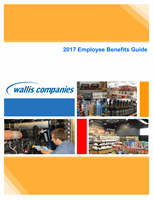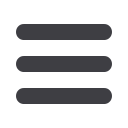

2
Enrolling in the Plans
As part of our company’s mission to Make It Convenient, benefit enrollment for new hires will be completed via phone with
trained benefit counselors. Please note that enrollment will need to be completed by all newly eligible individuals, even if an
individual decides not to participate. The enrollment process is easy. Approximately 2 weeks after your hire, but no later than
the 21st of the month prior to your benefit effective date, call 888-205-3036 to reach an enrollment counselor. Lines are open
8am to 5pm Monday—Friday. It will take about 20-30 minutes to complete the process. You are encouraged to have computer/
Internet access at the time of your call so that you can view enrollment with the counselor. Counselors will instruct you to go to
www.gotomeeting.comand select “join a meeting.” Other eligible employees who need to make changes or enroll should do so
through the online enrollment portal at
www.benselect.com/Enroll.Eligibility
All regular, full-time employees will be eligible for Health, Dental, Vision, Company-Paid Life/AD&D, Supplemental Life/AD&D,
Short Term Disability (STD), Accident Insurance, Critical Illness Insurance, and Flexible Spending benefits on the first of the
month following 60 days of employment. To maintain full-time status, employees must work at least 30 hours per week.
Frequently Asked Questions
Can I make changes to my elections any time?
Generally, you may only enroll in the plan or make changes to your benefits when you are first hired, when you move from part
time to full time, or during the re-enrollment period each year in early Feb (effective March 1). However, you can make changes/
enroll in Health, Dental, Vision, and/or Flexible Spending during the plan year, if you experience a qualifying event. Limited
changes can be made to Supplemental Life/AD&D, if you experience a qualifying event, but no changes are allowed in STD
coverage mid year, regardless of any qualifying events.
What do I do if I have a qualifying event?
Employees should contact Human Resources regarding plan changes BEFORE the qualifying event occurs in order to ensure
the change can be made. You must have paperwork related to any changes turned in to HR within 30 days of the qualifying
event or you will have to wait until the next annual open enrollment period.
What you will need for enrollment:
Personal information (date of birth, social security number, address, email, phone, etc.)
Names, social security numbers, and dates of birth of anyone you may cover as a dependent
Names, Distribution Percentages, and Relationship for all Primary and Contingent Life Insurance beneficiaries. If possible,
have address, phone, SSN, and email.
Review plan options in advance so that you have an idea about the types of coverage you wish to elect and who you want
to cover
Proper documentation to verify dependent eligibility must be provided to HR prior to eligibility. If you will cover a spouse, a
copy of your marriage certificate and your most recent tax return must be provided (white out any wage information or
social security numbers). If you will cover a dependent child, a copy of a birth certificate, adoption decree, or proof of legal
guardianship must be provided for each dependent. Additional information may be required for step children to document
relationship.
Information regarding any other plans you will have in effect at the same time as Wallis benefits should be provided to HR.