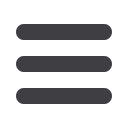

10
If you’re the type of company that collects their bills
throughout the month and pays them all at once, you
can schedule payments quickly and conveniently with
online bill pay. To begin, click on the Payments tab.
ONE TIME
PAYMENTS
Note:
If you are making a payment requiring a coupon or piece of
paper to go with your payment, we strongly suggest that you manually
write a paper check and mail it along with the coupon. Although rare,
court-ordered payments and other government payments may require
a coupon for timely processing.
Select the deliver by date
using the calendar feature.
Select the payee you would like to pay.
Click the Payments tab, then the
Single Payment
button, then click
either the “For a Bill” or “For an Individual” link.
Click the
Submit
button
when you are finished.
Select the account to take funds from and enter the payment amount.














