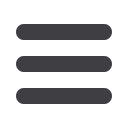

9
9
EDITING OR
DELETING
A PAYEE
If your business moves, be sure and check if the
account numbers for billers such as power, water and
cable services change. You can make changes to an
existing payee at any time.
Click on the Payees tab, then the
View Payees
button.
Click the “Delete” link to permanently remove a payee.
Click the “Edit” link to make changes to a payee.
Make the necessary
changes to the:
• Account holder
name
• Payee nickname
• Payee account
number
• Category
• Default pay from
account














