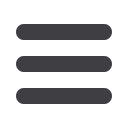
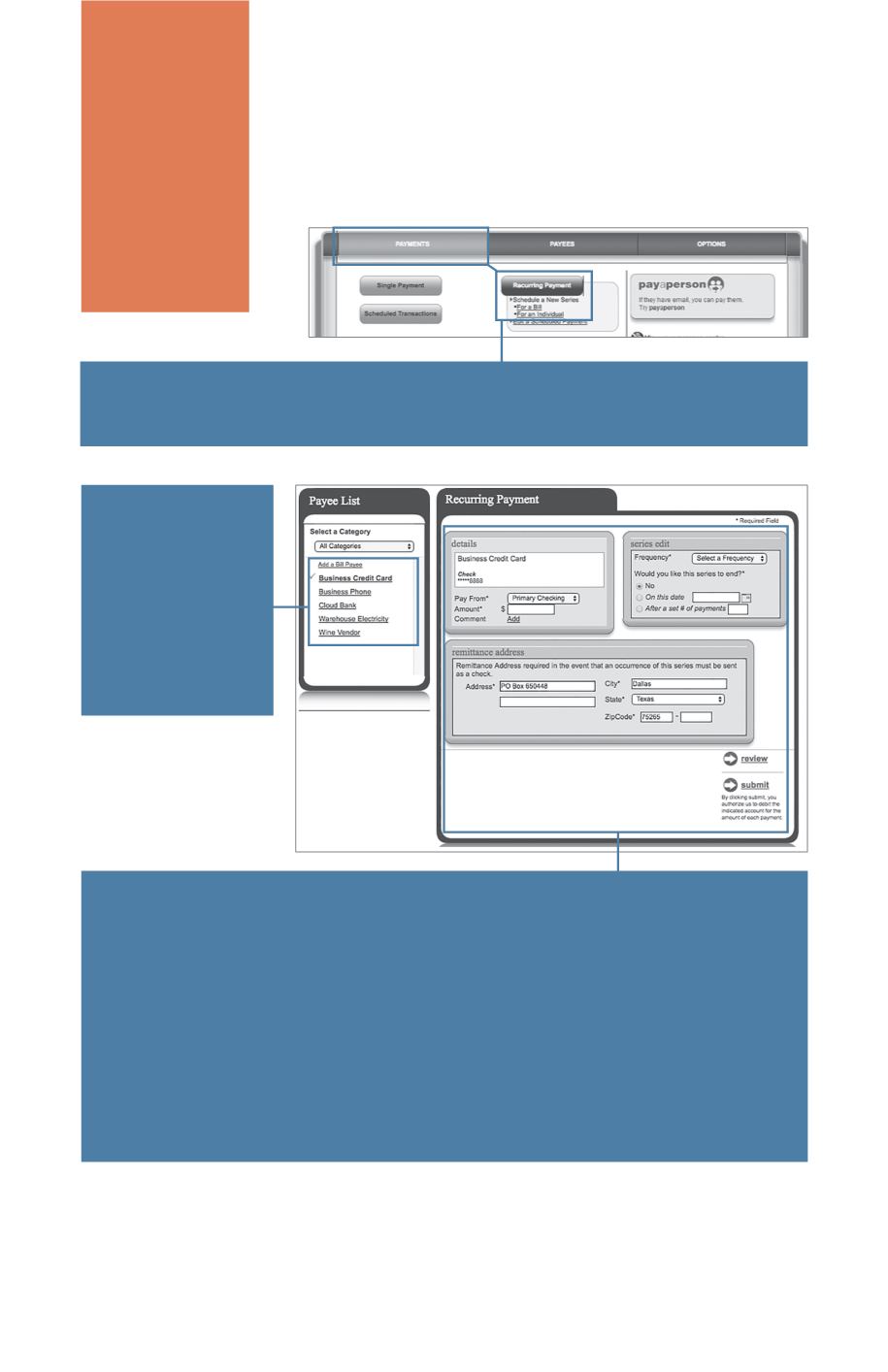
11
While some bills vary in amount each month, some
stay the same, such as car loans or your office’s rent.
With our recurring payment feature, you can set up
a series of repeating payments.
RECURRING
PAYMENTS
To send a recurring payment:
• Choose the account to take funds from
• Enter the amount
• Choose the frequency
• Choose when to end the series
• Select the payment date
• Enter the payee’s street address
Find the payee
you wish to set
up a recurring
payment
for and click
the “Make it
Recurring” link.
Click the Payments tab, then the
Recurring Payment
button. Then
click either the “For a Bill” or “For an Individual” link.














