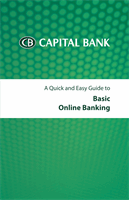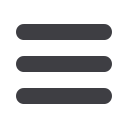

5
Accounts Summary & Details
The Accounts screen displays your active accounts, as well as the available and
current balances, and transaction activities for each.
1
Current accounts are displayed in boxes at the top of the screen. Click the icon
in upper-right corner to reveal additional account setting options.
2
Click/Tap the arrow icons to navigate to a new menu item window.
3
Enter transaction information into the Search bar to reveal search results.
1
2
2
3