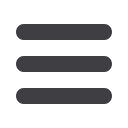

30
Transactions – Funds Transfer
Online Banking enables you to transfer funds between your accounts quickly
and easily. You can create on-time or recurring funds transfers, however you
cannot exceed more than six funds transfers per account per statement cycle.
1.
Select the accounts you wish to transfer funds
From
and
To
using the
drop-down menus.
2.
Enter the dollar amount to be transferred.
3.
Enter a
Date
for the funds transfer to occur.
4.
Click
Transfer Funds
.
You have the option to create a recurring transfer by checking the
box to make it a recurring transaction, and completing the recurring
transaction fields. Additionally you can elect to make a split payment
to a loan if your To account is a loan account.
Click on the
Funds Transfer
tab.
To Transfer Funds:
















