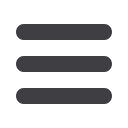

32
Transactions – eStatements
1.
Choose the account you wish to view an eStatement for.
2.
Next you will be directed to the eStatement Notice Delivery Terms and
Conditions. Read over the terms and when finished type the
Validation Code
(located at the top of the page) in the field below. Click
I Accept
to continue.
3.
You will see a list of statements to choose from. To view a specific statement,
simply click on one of the View icons on the right side of the screen.
The Statement feature is a great virtual filing system, saving paper and space
in your home or office by allowing you to view and save your statements
electronically. You can view an electronic statement in two easy steps.
To View Your Statements:
Click on the
Statements
tab.
















