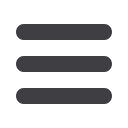

31
Transactions – Customer to Customer
With the Customer to Customer transfer feature, you can send or receive
money to or from anyone. All you need is their email address or
mobile SMS number.
Click on the
Customer to Customer Transfer
tab.
1.
Choose
Make a
single transfer to
another member
if you are planning
on this being
your only transfer
to this member.
Choose
Link the
other member’s
account to your
login for later use
if you plan to make
other transfers to
this member in the
future.
2.
Based on your
selection a new
screen will appear
asking for more
information for your
transfer. To initiate
a transfer, you will
need the six digit
account number,
the account suffix
(confirm with the
other member what
to use for the suffix),
and the first three
letters of the last
name (example;
“SMI” “Jr”, or “LLC”).
















