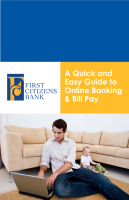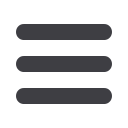

29
Alert Preferences
Alert Preferences allow you to be in-the-know with your account balances,
transactions and a variety of other alerts. You can even be alerted when
a transaction takes place at a specified retailer. Depending on your
preference, we will send you an email, a text message, phone call and place
a notification in your secure mailbox when alerts you choose are triggered.
In the Preferences menu, select
Alerts
.
1 | Click the
Add Alert
drop-down menu, then choose
New Account Alert
.
2 | Chose from the provided options and enter any information required.
3 | When finished, click
OK
.
2
3
1