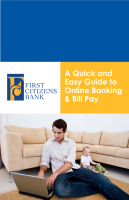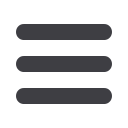

33
Mobile Activation is an extra security measure to ensure nobody but you is
accessing your account.
Mobile Authorizations
1
2
3
4
In the Preferences menu, select
Mobile
and click on the Mobile Authorization
tab.
1 | Enter any 4 digit code. You will need this code to make transfers and approve
transactions using your mobile device.
2 | If you would like to confirm transactions via email or mobile phone, please list
the phone number or email account here.
3 | In this area, select the feature you would like to enable for mobile confirmation.
4 | Click
Submit
when finished.