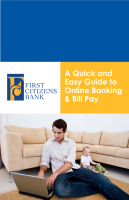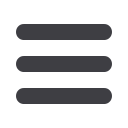

35
Delivery
You are in control of how you receive your statements. Under Delivery
Preferences you have the ability to select a preferred method for each of your
online-enabled accounts. Whether it be an Electronic Statement or a Statement
by Mail, the choice is yours.
1
In the Preferences menu, select
Delivery
.
1 | Here you will see a list of your accounts. Select your preferred method for each of
your accounts.
2 | Review the Delivery Preferences you indicated, and make sure you agree to the
terms of the Statement Delivery Agreement before you click
Submit
.