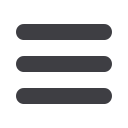

16
Transactions
ACH/Wire
3.
Select appropriate ACH Class Code; PPD for consumer transactions and CCD for
Corporate Transactions.
4.
Choose a recipient by
finding their name using the search bar or by checking
the box next to their name.
5.
(Optional) If you have the Manage Recipients right, you can add a new recipient
and remain within your payment template. Click the
New Recipient
button and
follow the steps on
page 26if needed. Once you are finished, you will return to
your template.
6.
Enter the
Amount
you wish to pay them. You can also include an Addendum.
7.
Once you have entered the recipient(s) you need and entered payment amount
to the recipient(s), click
Next
.
















