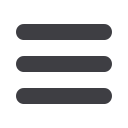

21
If you use an accounting software package that can generate a NACHA formatted file
of ACH transactions, you can upload it to our system using this page.
The ACH Pass Thru functions allows you;
1.
Upload complex NACHA formatted files that include multiple batches, and
contains SEC codes other than PPD or CCD
3.
ACH Files can be balanced or unbalanced. Care should be taken when uploading
a file using ACH Pass Thru as the file will not be verified prior to processing. Any
errors may result in transactions being rejected.
Click on the
Transactions
tab, then click on
ACH Pass Thru
.
1.
Indicate which file you would like to import.
2.
Choose the:
Process Date
- is the date the bank will process the file, which maybe be different
than below.
Settlement Date
\
Effective Date
- this is the date when the receivers will get the
funds into their account (for credit transactions).
3.
When finished, click
Draft
or
Approve
.
To Import ACH Transactions:
Transactions
ACH Pass Thru
Process Date is the date the bank will process the
ACH file, which may be different than the settlement
date for your transactions.
















