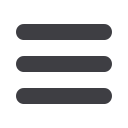

41
Select
Add New Issued Check
from the
Transaction Processing
menu.
1.
Use the
Account ID
dropdown list to select the account the issue was drawn
from. Also, enter the
check number
,
amount of the check
,
date issued, and
payee information
into the provided fields.
2.
When you click
Add Check
, a confirmation of check added will display at the top
of the page. A table of newly issued checks will appear at the bottom.
To Manually Enter a Check:
Multiple checks may be added in sequential order or
may be added by clicking the Auto-Increment Check
Number.
Positive Pay
Manually Enter
a Check
















