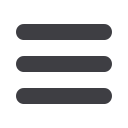

39
Positive Pay is a feature available to our commercial customers that will help to
minimize or eliminate check fraud to prevent losses, provide easier management of
Voids and Stop-Payments, and simplify month-end checking account reconciliation.
With Positive Pay, you submit an electronic file each day detailing the checks your
business issues. As each check is presented for payment, the Positive Pay system
electronically compares it to the information in your file. If an item does not match
the record you provide, it is flagged as an exception and referred back to you for a
payment decision.
Click on the Services Tab, then click on
Positive Pay
. This will open a new browser
window for Positive Pay.
When exiting Positive Pay, you should always use the
Sign Out
button located in the
upper-right hand corner of the page.
To Access Positive Pay:
Positive Pay
Introduction
















