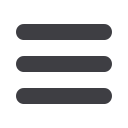

35
To Edit or Delete a User:
Authorized users with the Manage Users right can make changes to existing users at
any time. This is especially beneficial if someone’s job title changes or their approval
limits need to be adjusted.
Administration
Edit or Delete a User
Click on the
Administration
tab, then click on
Users
.
1.
Find the user whose rights you would like to change; click the
Edit
icon:
2.
To edit a user, click
the
Assign User Rights.
3.
To delete a user, click
Delete
, then
Yes
to verify the delete. Click
Close
when you
are finished.
















