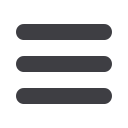

31
An authorized user with Manage Users rights can set up a new user by first creating a
profile and a unique login ID and password. Once you establish a user and their login
credentials, you can begin assigning user rights by accessing their User Policy.
Click on the
Administration
tab, then click on
Users
.
1.
To create a new user click
Add User
on the right.
2.
Be sure to input a unique login ID and password that will be used by this user.
3.
When finished, click
Save
.
To Add a New User:
Administration
Add a User
Users can edit their personal information through the Profile
tab fromwithin their own account.
















