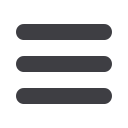

29
Click on the
Transactions
tab, then click on
Recipients
.
1.
Find the recipient whose rights you would like to change; click the
Edit
icon:
2.
Change the contact information needed. Click
Next
.
3.
Change any account needed. Click
Save Recipient
.
4.
To add another account, click
Add another account
.
5.
Edit from a specific template, click
Access
.
6.
To delete a recipient,
click.
To Edit or Delete a Recipient:
Transactions
Recipients
















