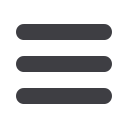

22
Security: Security Preferences
Phishing Phrase
Phishing is an online scam tactic that uses realistic-looking websites and emails
to lure users into unknowingly providing personal information. Creating a
recognizable Phishing Phrase helps you verify our website every time you log in.
Challenge Code
Adding a Challenge Code replaces the need for a SAC when accessing
Online
Banking
on an unregistered device. If you are unable to receive a SAC at any time,
this 4-character code allows one-time access.
In the
Settingstab, click
Security Preferences
.
1.
Click the
Challenge Code
button.
2.
Enter a challenge code.
3.
Reenter the challenge code.
4.
Click the
Submit
button when you are finished.
In the
Settingstab, click
Security Preferences
.
1.
Click the
Phishing Phrase
button.
2.
Enter your phishing phrase.
3.
Click the
Submit
button when you are finished.
10
11 12 13 14 15 16 17 18 19 20
21 22 23 24 25 26 27 28 29 30
1 2 3 4 5 6 7 8 9
J
K
L M NO P Q R S T
U V W X Y Z
A B C D E F G H I
10
11 12 13 14 15 16 17 18 19 20
21 22 23 24 25 26 27 28 29 30
1 2 3 4 5 6 7 8 9
J
K L M N O P Q R S T
U V W X Y Z
A B C D E F G H I
11 12 13 14 15 16 17 18 1
21 22 23 24 25 26 27 28 2
1 2 3 4 5 6 7 8 9
K L M N O P Q R
U V W X Y Z
A B C D E F G H I
10
11 12 13 14 15 16 17 18 19 20
21 22 23 24 25 26 27 28 29 30
1 2 3 4 5 6 7 8 9
J
K L M N O P Q R S T
U V W X Y Z
AB C D E F G H I
11 12 13 14 15 16 17 18 19
21 22 23 24 25 26 27 28 29
1 2 3 4 5 6 7 8 9
K L M N O P Q R S
U V W X Y Z
A B C D E F G H I
















