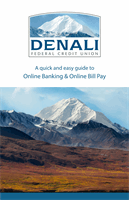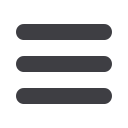

11
General Information
Home
Account Details Overview
K L M N O P
A B C D E F
J
K L M N O P Q R S T
A B C D E F G H I
J
K L M N O P Q R S T
A B C D E F G H I
J
K L M N O P Q R S T
A B C D E F G H I
J
K L M N O P Q R S T
A B C D E F G H I
The Account Details page includes information about the first 100 transactions of
a specific account.
J
K L M N O P Q R S T
A B C D E F G H I
J
L M N O P Q R S T
B C D E F G H I
J
K L M N O P Q R S T
A B C D E F G H I
J
P Q R S T
F G H I
A.
Click an account name on the Home page to view the Account Details screen.
B.
View your Available Balance in the top right corner.
C.
Use the search bar to find transactions within that account.
D.
Click the
Filters
icon for additional sorting options. Choose the results
you want to display and click either the
Apply Filters
or
Reset
button.
E.
View more details about your account by clicking the
Details
icon.
F.
Send a secure message about an account by clicking the
icon. Print the
Account Details page by clicking the
icon. Export your transactions into a
different format by clicking the
icon.
G.
Click the icon next to the Date, Description or Amount columns to sort
transactions.
H.
Click a transaction to view more details.