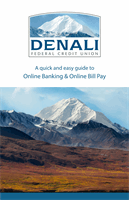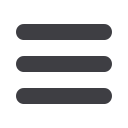

14
Secure Messages
Messages
You can send a secure message and attach a file within a new conversation.
1.
Create a new message by clicking the
New Conversation
button in the top
right corner.
2.
Select the Recipient from the drop-down.
3.
Enter the Subject.
4.
Click the “Supported Attachments” link to see if your file is supported.
5.
Attach a file by clicking the
icon.
6.
Enter your message.
7.
Click the
Save
or
Cancel
button when you are finished.
11 12 13 14 15 16 17 18 19
11 12 13 14 15 16 17 18 19 20
Send a Secure Message
11 12 13 14 15 16 17 18 19 20
11 12 13 14 1
11 12 13 14 15 16 17 18 19 20
11 12 13 14 15 16 17 18 19 20
13 14 15 16 17 18 19 20