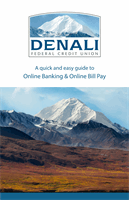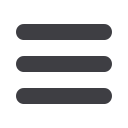

15
The Activity Center shows only your Online Banking transaction activity. Depending on
the type of account and access, you can review and cancel unprocessed transactions.
Whether single or recurring transactions, view debits/credits and the status, type,
amount, account, and date of your online activity.
Transactions
Activity Center
In the
Transactions
tab, click
Activity Center
.
A.
Click an appropriate tab at the top to view
Single Transactions
or
Recurring
Transactions
.
B.
Use the search bar to find transactions within that account.
C.
Print the Activity Center page by clicking the
icon. Export your
transactions into a different format by clicking the
icon.
D.
Click the icon next to the Created, Status, Transaction Type, Account or
Amount columns to sort transactions.
E.
Click on a transaction to view more details.
F.
Select
Actions
to perform additional functions to manage your transactions.
G.
By selecting
Filters
, you can filter the type of transactions you are wanting
to view or you can view all transactions. There are a maximum of 6 columns
that can be displayed when viewing with filters.
K L M N O P
A B C D E F
J
K L M N O P Q R S T
A B C D E F G H I
J
K L M N O P Q R S T
A B C D E F G H I
J
L M N O P Q R S T
B C D E F G H I
J
N O P Q R S T
C D E F G H I
J
K L M N O P Q R S T
A B C D E F G H I
Activity Center Overview
J
K L M N O P Q R S T
A B C D E F G H I