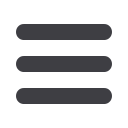

5
How Do I Enroll or Make Changes?
Enrollments and changes should all be submitted through Workday by following the instructions below:
REPORT A COVERAGE CHANGE
EVENT
From the Benefits worklet:
1.
Click Benefits.
2.
Select the Benefit Event Type.
3.
Click the Calendar icon to enter the date of
the Benefit event.
4.
Attach required documents, if applicable.
5.
Click Submit > Done. A task will route to your
Inbox, if applicable.
6.
Click your Profile Icon > Inbox.
7.
Click the Benefit Event task.
8.
Complete and continue through all required
screens and check the I Agree box to provide an
electronic signature confirming your changes.
9.
Click Submit.
10.
Click Done to complete the task or Print to launch
a printable version of the summary for your
records.
VIEW OR CHANGE EXISTING
BENEFIT ELECTIONS
From the Benefits worklet:
1.
Click Benefit Elections.
2.
Review your benefit elections and costs.
3.
Click your Related Actions
.
4.
Select Benefits > Change Benefits.
5.
Enter all required information denoted by an
asterisk and make any permitted changes.
6.
Click Submit.
VIEW DEPENDENTS’ BENEFIT
ELECTIONS
From the Benefits worklet:
1.
Click Dependents.
2.
Review your existing dependents and their benefit
plan coverage.


















