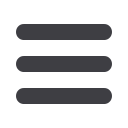

5
2017 Stantec
Benefits Guide
Enrollment
Annual Open Enrollment (October 31 – November 11)
Each year during Open Enrollment, current employees have the opportunity to change benefit
elections to keep pace with their changing needs. All employees are required to go through
the annual enrollment process because of new options and plan changes.
During Open Enrollment, you’ll be able to
• Review and compare your plan options
• Change your benefit plan elections
• Add or remove dependents
The elections you choose during Open
Enrollment are in effect for the entire plan year:
January 1 to December 31. Apart from Open
Enrollment, changes during the year are limited
to qualifying life events (following IRS guidelines).
Enrollment For New Employees or Qualifying Life Event Changes
As a new employee, you must select and enroll in your benefits within 31 days of your initial hire
date. If you do not complete the enrollment process within 31 days, you will be enrolled by default
into employer-paid plans ONLY; you will have NO medical, dental or vision coverage. After 31 days
you will not be able to make changes until the next open enrollment period or qualifying life event,
whichever occurs first.
Find more information about qualifying life events
here .Note:
To be eligible to make benefit changes, you are required to show proof of the life event,
such as your marriage certificate, child’s birth certificate, proof of loss of coverage, or other
dependent verification documents for dependents you want to add to your plan.
IMPORTANT!
This year, you must take
action during Open Enrollment. If
you do not make any elections or
changes during Open Enrollment,
you will default to “no coverage.”











