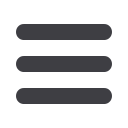

6
2017 Stantec
Benefits Guide
How to Enroll in Your Benefits
Benefitsolver is an online benefit enrollment platform. Simply follow the instructions listed below.
If you’ve already reviewed your benefit options and know which ones you want,
enrollment should take 15 to 30 minutes. If you want to learn about your options,
visit
https://www.myalex.com/stantec/2017 .How to Enroll in Voluntary Benefits
Voluntary benefits include identity theft protection, home and auto
insurance, critical illness and accident coverage, and legal services. Once you’ve enrolled on
Benefitsolver, you’ll be redirected to th
e AlliantCHOICE Plusenrollment platform where you can
enroll in or make changes to
voluntary benefits.
401(k) and Employee Stock Purchase Plan
To learn about and enroll in our 401(k) and Employee Stock Purchase Plan (ESPP),
go to the
Retirement and Stock Purchasesection of this guide.
1. Go to
benefitsolver.com.
2. Click “Register” if you’re a first-time user.
(
Note:
If you’ve already registered on Benefitsolver, skip steps 2 to 7.)
3. Enter Company Key—
STN
—your social security number,
and your date of birth; click “Continue.”
4. Read through the Electronic Signature notification, and click “Accept.”
5. Create a unique user name and password
(must be at least seven characters and is case sensitive).
6. Select a security phrase and answer.
7. Click “Continue” twice to proceed to the log-in page.
8. Enter the user name and password that you created and click “Login.”
9. Follow the instructions to make your elections.
10. Print your Benefits Summary for future reference.
Important:
If you enrolled a dependent in medical or dental benefits, visit
the personal message center for instructions on uploading dependent
verification documentation within the 31-day deadline.











