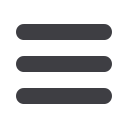

To add a hyperlink (which in this case most likely would be your link to
download your agent app - see mobile app section) you will first type the
words that you would like to “link” to another website or location
Download my home search app
Then select all the words and then click on the hyperlink symbol (the piece
of chain)
Depending on where you are when using the hyperlink symbol - this box
above may vary slightly. This version is from Gmail - you can see the text
to display is what we typed and it’s asking where to send someone when
they click on these words. In this example -we are sending them to our
unique agent link to download our agent app which can be found by logging


















