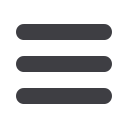

Go to the Parks website and log in and go to the My Website tab. You’ll
want to find API Code, which is almost at the bottom of the left side of the
screen. When you click on API code, a blank box will appear on your
screen.
Move your curser to the box, and paste. You should now have the HTML
code that we see in the app screen pasted into this box on the Parks
website. Hit save, and preview your website. This places a “widget” on
your agent site for clients to enter their mobile phone number, and receive
a text message back with the unique link to download your mobile app


















