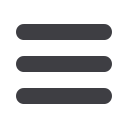

QR codes can be scanned by a QR reader app on any smart phone, and
this will take you directly to the App store to download your agent mobile
app
The link is unique to each agent - and this can be added to email
signatures, shared via social media and more. When someone clicks on
this unique link, this does automatically take them to the App store and
download your agent app
Option Three:
My SMS Key Word
- request a key word for anyone to download your
mobile app. You can request a “Key Word” such as your name, homes,
search, etc. Once approved, you can then use this in marketing by having
customers text your key word to 615-541-1233 to receive your mobile app!
For example - this would be the message to use in your marketing
Text PARKS to 615-541-1233 to receive our home search app
Just remember, this is a word that your clients will be texting, so it shouldn’t
be something too long, or complicated.
Other Options:
Change outgoing SMS message
- the
outgoing message that clients receive to
download your app can be customized
by you. Just click here to customize the
text message that your clients receive
with your unique link to download your
agent app.
My Contact Info
- change your contact
info as needed (this automatically comes
from the Parks website information, including your photo but can be
changed manually here if needed)


















