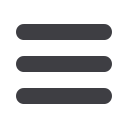

Customized to you with your information - all of your personal information
and photo will appear on the app. All customer leads and inquiries will
also come directly to you from your mobile too!
How Do I Get My Mobile App
Log into the website listed above - this is the website that will control your
mobile app and all the ways to share your mobile app.
Option One:
Send App Invitation by SMS
- click here and you
will see a white box in the middle of your screen.
Enter your phone number (including area code)
and hit send. You will receive a text message
within 1-2 minutes. This text message includes a
customized link to download your mobile app.
Save this text message! Need to send your mobile
app to someone? Just forward this text message
out whenever you need to send your mobile app to
someone
To find this text message easily when needed, add the phone number (615)
541-1233 to your contact list as “Mobile App”.
Option Two:
Share App by QR code or Link
- click here
to download a QR code which can be
scanned to download your mobile app, OR to
get your unique link to download your mobile
app.


















