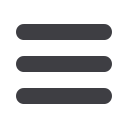

Subject Property
Here you will enter the address and other information for your listing (for a seller CMA)
Once you enter in the property address - you must click Validate Address - this allows the
website to pull comparable properties and also for the DLP (Dynamic Listing Presentation which
is out last step)
You also are required to enter a square feet (sqft) amount and then you can Save & Next
Comparables Tab
You will see that our subject
property address is already
filled in on the comparables
tab
There is one important step
on this page to make your
CMA work correctly
The *Status is currently
showing Active - we must click
on *Status and add Closed


















