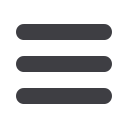

When you click on Create New Campaign - the first step is to name your campaign. You can
name this your cilent’s name, the market area you are focusing on or anything that you like for
the name.
One to One - Upload Farm
Here you have the option to upload a farm (database) OR just add a contact. There may be
limited times when you load a database to use for the One to One Campaign. It is more likely
that you will add one or two manual contacts to create the campaign for -
Click Add Manual Contact - and the information box will appear to enter their information
You will see that
there are a few
required fields -
Name, Email,
Address (this is the
subject property
address or the
starting point to
create the
information from),
City, State, Zip and
Sq Footage. The
other information is
optional to enter
Then click Save


















