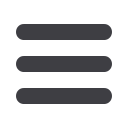

bancorpsouth.com
12
External Transfers
Schedule and complete a transfer between your personal account and
a separate personal account at another financial institution. The process
for completing an External Transfer is identical to an Internal Transfer, but
must first be registered and have an external account added.
1
To begin, enter an amount you wish to transfer.
2
From the drop-down menus, select the From and To accounts that will
take part in the transfer.
3
Provide a date you wish for the transfer to be executed. Select
Make
Recurring
if you wish for the transfer to occur more than once.
4
Click
Continue
. You will then need to verify the transfer information
in the next window and simply click
Continue
.
Click External Transfers, located
under the Transfers tab
















