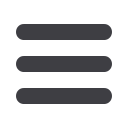
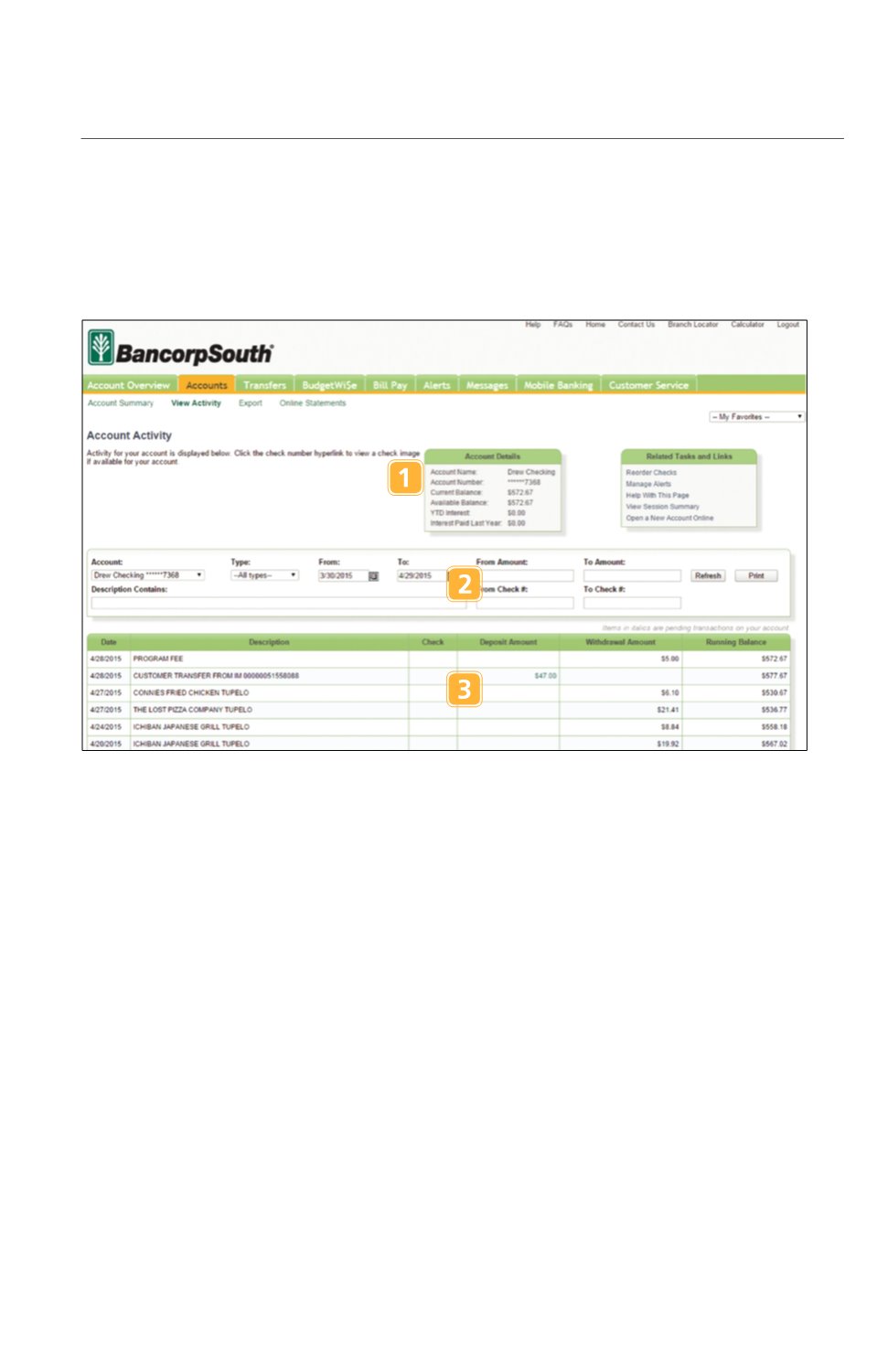
7
bancorpsouth.com
Account Activity
Online Banking allows you to conveniently access a history of your account
transactions, always keeping you current with your account balances.
1
Notice above in the main Account Activity table, the account details and
links are displayed for quick references and additional tasks.
2
To refresh the Account Activity table, simply populate the provided fields
and drop-down menus, located above, with the specific information
being requested. Next, click
Refresh
.
3
The table should then refresh to display the account details attached
to the account you have chosen. Simply repeat Step 2 to view activity
on another account.
Click View Activity, located
under the Accounts tab
















