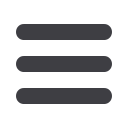

bancorpsouth.com
6
Account Overview
Click the Account Overview tab
Account Overview will provide you with a quick view of your accounts
and balances. Here you can make a quick transfer between accounts, view
pending transactions and even check your secure messages.
1
Your active accounts will be displayed within the My Accounts panel, as
well as details regarding the funds that are available for each. Click on
any account entry to view specific information and recent activity.
2
The Quick Transfer and Quick Pay buttons are located under the
account entries panel for safe and swift completion of the process
you choose.
3
Review the Future Transactions panel for upcoming bills and important
reminders, as well as scheduled payments and transfers.
















