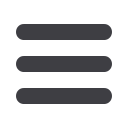

bancorpsouth.com
8
Statements
Save paper and space in your home or office by viewing your statements
electronically.
1
To begin viewing or downloading your online statements, choose the
desired account from the drop-down menu, then click
View Statements
.
1a
Select the statement date you wish to view.
2
If you wish to receive non-electronic statements in the mail, please
review the information provided as shown. You may contact Customer
Service at
1.888.797.7711
to complete this request. Please note that
a monthly paper statement fee may be charged.
Click the Account Overview tab
















