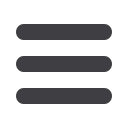

complimentary drive is configured
as active in output.
Some devices let the CWG output
be moved from default pins to
alternative pins using the alternate
pin function. For devices that have
PPS, there is no output control
available. Instead, each device pin
has an individual output selection
controlled by the PPS register.
When the output is not selected in
the PPS register, the peripheral has
no connection to the output pin.
Polarity control
Polarity control can be set to invert
the output signal and the polarity of
each CWG output can be selected
independently. When the output
polarity bit is set, the corresponding
output will become active low.
Clearing the output polarity bit
configures the corresponding
output as active high. Inverting the
polarity of the output signal would
allow two outputs to produce the
exact same signal.
Configuration
Microchip’s MPLAB code configurator
(MCC) can be used to configure the
CWG module. This user-friendly
plug-in tool for the MPLAB X IDE
generates drivers for controlling
and driving peripherals of PIC
microcontrollers based on settings
and selections made in the GUI.
Conclusion
The complementary waveform
generator found in Microchip’s 8bit
microcontrollers provides precise
half- and full-bridge control for
motor driver applications. There are
selectable input sources as well as
dead-band and polarity control. It
can also provide auto recovery and
shutdown.
Fig. 2: CWG modes of operation
Fig. 3: Time uncertainty
Output control can be completely
disabled by clearing the module
enable bit. Output enables are
selected in the CWG using the
output enable bits. Setting the bit
enables the output. By default, the
complementary drive is configured
as inactive in output while the
New-Tech Magazine Europe l 21
















