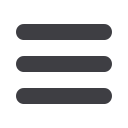

33
bylinebank
.com
User Preferences
The User Preferences feature allows you to update your online user
profile. Just like the Address Change feature changes your contact
information at the account level, this will only update your information
within your online user profile.
Path:
User Administration >> Admin >> User Admin
1
From the User Administration panel,
use the drop-down menu to control
how many users are displayed.
2
Select
Add User
to set up a new
user to your account.
3
Click the icon under
Detail
to view
information pertaining to the user.
Select the icon under
Edit
to open
an edit screen to alter any user’s
information (see Address Change
and User Rights).
















