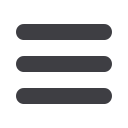

30
Byline Bank
Business Online Banking
Address Change
Maintaining current information on your account is very important to
us. It allows us to get in touch with you the moment we notice any
suspicious activity, keep you up-to-date with any account changes and
simply guarantee that your monthly statement is being delivered to the
correct address.
Path:
User Administration >> Administration >>
Self Admin
Submit a message via System Mail or contact
cashmanagement@
bylinebank.comanytime you are updating your contact information
so that we may validate the change in the system.
1
To begin editing address information,
simply click a user’s corresponding
Edit
link.
2
On the next screen under User
Name and Address, simply enter
the new address in required spaces.
3
Click
Submit
when finished.
















