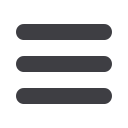

26
Byline Bank
Business Online Banking
Activating Batch
continued
5
This batch is now ready to
activate. Click back on
Payments
then
Batch Activation
. Make sure
the correct Effective Entry Date
is showing.
6
Check the box for the batch.
Then click on
Activate Selected
.
7
You will then receive a batch
activation confirmation, this
informs you that an approval
is still required. Click on
OK
.
















