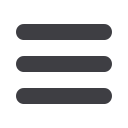

23
bylinebank
.com
ACH Import
Utilize the ACH Import feature to upload NACHA formatted files, instead
of manually entering this information.
Path:
Payments >> ACH >> ACH Import
1
In the provided spaces and drop-
down menu, enter filter information
to search for an import map code,
name or format. Click
Search
.
2
Results will appear as shown.
Click the folder icon (if displayed)
to begin importing ACH information
to the desired map.
3
Choose an import type.
4
Next, browse for a file by clicking
Choose File
.
5
Click
Import File
to begin uploading
the file information.
















