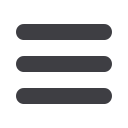

20
Byline Bank
Business Online Banking
ACH Payment
continued
Batch Activation
Path:
Payments >> ACH >> ACH Batch Activation
7
Click
Edit
to add, modify or
delete participants.
8
Select the payment entry you
would like to activate. Then,
click
Activate Selected
.
9
You will then receive a confirmation
screen if the payment was activated
successfully. Click
OK
to finish.
















