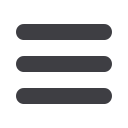

41
bylinebank
.com
ACH Filters
Byline Bank’s ACH Filters helps your company monitor and control
electronic payments coming to and from your account. You are in control
by blocking all activity on an account basis, or setting up rules that
determine which activity is allowed and which types of activity create an
exception. Whenever an exception is noted, you will receive a notification
and have the opportunity to review in Business Online Banking before
making a decision to pay or return that item.
When combined with Payee Positive Pay, your accounts can be
protected from criminal or unauthorized activity.
How it Works
1
When you set up the service, you will specify which accounts should
never have ACH activity and will automatically have all debits blocked
without need for any further action.
Tip:
Many business clients will limit the number of accounts that can
accept ACH debits and block all activity from other accounts.
This is a good practice for limiting risk, and also can save time
monitoring activity
2
For other accounts, you may select different filters that determine
which types of ACH transactions are allowed. For example, you may
request exceptions over a specified dollar amount, or you may require
a single approval or dual approval.
3
Each day, Byline Bank compares the ACH activity in your account to
the filters you have designated. If an exception exists, you will be
notified in the manner you have specified, either voice or text.
4
Once notified, securely login to Business Online Banking and view
the details of the exception. You will then have a chance to decide
whether to pay or return the transaction.
5
You may request to adjust your filters as needed to reflect your
changing business. Byline Bank’s Customer Solutions Center is
available to assist.
















