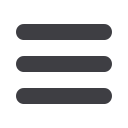

44
Byline Bank
Business Online Banking
Business Online Banking
Log in to Business Online Banking to begin using the Fraud Management
Services. From the main page, select
Disbursement
to display the
services you have been entitled to. Below is a detailed overview of
each function.
Exception Report
Whenever an exception occurs, a system generated alert will be
issued before 9:15 AM CT which means you must log in to review and
disposition each exception with a Pay/Return decision prior to 12:00
PM CT (Noon). Each of the authorized accounts will be displayed in the
Account List. Click on the account you would like to review, then select
the Report Criteria that works best for you. An exception report will be
presented after you click submit.
















