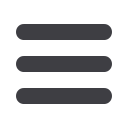

25
florencebank.com1
Click the
Batches
tab to begin.
2
Existing batches will display here. These batches can be edited and used
multiple times. When initiating an existing batch, first review the batch
details and make any necessary changes. Then Save and Close.
Ensure the effective date is accurate. To initiate a batch, select the box next
to the batch and click
Initiate
. To delete a batch, select the icon.
3
Click
Add Batch
to create a new ACH batch. Be sure to select the correct
Transaction Type. If your ACH batch participants are consumers, select PPD.
For businesses or organizations, select CCD.
Batches initiated under a single User’s authority will be processed
immediately — no approval is required. Batches initiated under dual
control require approval.
ACH Origination
– Batches
The
Batches
function allows you to create new batches and group
together related participants. This function also allows you to update
and initiate existing batches.














