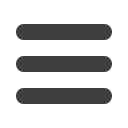

Cal-Ore Telephone Co. © 2017-2018
12
Voice Mail
Main Menu Guide
Sys-Gen Greetings
and Name Recording
6
1
2
3
4
5
Personal
Greeting
Extended
Absence
Group Mailbox
Greetings
Busy Greeting
Out-of-office
hours greeting
Greeting Options
Menu
3
Work with Greetings
Menu
* Exit Menu
9
Forward all Calls to
Voicemail Greeting
7 Shared
Greetings
2
Reminders
Settings
Add New
Reminder
1
5
Reminders
Reminders Menu
3
4
Recurring
Reminders Settings
One-Off Reminders
Settings
7
Switch Account
Enter Phone
Number, then #,
or * if error
# Next Hint
1 Replay from Start
of Menu
* Return to
Main Menu
Helpful Hints
0
Help
Mailbox Settings
Menu
4
Mailbox Settings
6
1
2
3
4
5
Group Lists
Handsfree and Time
Saver Options
Security Options
Group Mailbox
Settings
Notification
Settings
Additional
Settings
7 Advanced Call
Features Settings
9
Live Message
Screening Settings
Exit Menu
*
Pause / Resume
Cancel input or move
up a level
End input or move
forward in a list
Common Keys
Helpful Hints
#
*
0
8
*
Exit
Goodbye and Exit
TUI
6
1
2
3
4
5
Review
Message
Mark as
Urgent
Mark as Private
Re-Record
Message
Report on
Send
7 Add
Recipient
Report on
Read
Enter phone or
GL number, then #
2
Send Message
# Send as is
9 Schedule for
Future Delivery
1 Voicemail
Review
Messages Menu
Review
Messages
1
3 Faxes
Select Message
Type
Review Erased
Messages
6
3 Faxes
1 Voicemail
1
2
3
4
5
Repeat
Save
Erase
Reply
Send a Copy
N
Hear message
Listen to Message
2 2
Mark Saved
Message as New
9
Future
Delivery
Queue
3
4
5
#
Permanently
Erase
Reply
Send a Copy
Next
Message
2
Repeat
Restore
1
N
Erased Messages
Hear Message
















