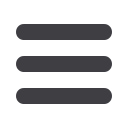

General Standards
Architecture & MEP Standards
Engineering & Energy Standards
Environmental Standards
Survey Standards
REVIT
GIS
Microstation
Here, you can define the parameters (color, text height, borders, etc.) in your new
custom style. This preview is used in the other dialog boxes as well. Make sure you
have your
Text Styles
defined first. Define different styles for the Title, Header and
Data. Note that you can access the Text Style Dialog as well from here.
> > > TUTORIALS < < <
> > >
Page 49
//
Section 3
















