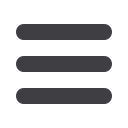

17
florencebank.comBill Pay
– View Bill History
You can conveniently view and print your bill history and details using our
Online Bill Pay.
Click the
Payment Amount
link in Recent Payments.
1
Review the Pay From account, Withdraw On date, Amount and
Confirmation number.
2
Click
Payment Inquiry
to inquire about a specific payment or click the
link to print the payment details.
3
Exit out of the window by clicking the
X
icon in the top right corner.














