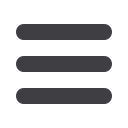

23
florencebank.comManage My Money
– Overview
This tool is a great way to organize your finances and improve your
financial health. Manage your budget, control spending and set savings
goals. All of the tools you need for financial success are right here!
1
Click the
Overview
tab to begin.
2
The left-hand side of the screen provides expandable windows for selecting
a specific time period and viewing your top expenses and balances.
3
Existing accounts are displayed in this area for quick reference. Click
to
obtain a copy for your records. To modify your list of accounts, click
Edit List
.
4
To view or modify your savings goals, click
Manage
located at the top-right
side of the Savings Goals expandable window.
5
Review your budget plan with ease using the counter displayed here.
Click
Manage
to modify or edit your budget plan.
6
View, manage and print statements of income and cash flow within the
expandable windows displayed here.














