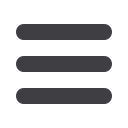

21
florencebank.comTransfer Funds
– External Accounts
External Accounts
enable you to transfer funds to or from your accounts
at another financial institution. Once a new account’s information is entered
into our system, two small deposits will be made to the new account for
verification. To complete the set-up of the new account, you must return
to the External Accounts screen, click “
Verify
,” and enter the amounts of
the deposits. You will get an email in 1-2 business days notifying you that
your account has been approved. External Account transfers may take
between 3 to 5 business days to complete.
1
Click the
External Accounts
tab to begin.
2
Review the provided statement regarding setting up external accounts
and transfers.
3
External accounts that have already been set up will display here and are
available for managing.
4
To begin adding a new account, click
Add an account at another financial
institution that is not listed above
.














