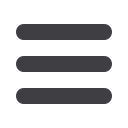

25
florencebank.comManage My Money
– Saving Goals
Setting up savings goals will help you achieve your financial objectives
easier and faster. When you set up your savings goals you can see
exactly how far you have come and how much further you have to go.
This is an ideal way to prepare for buying new appliances or furniture,
saving for a family vacation or paying for college tuition.
1
Click the
Savings Goals
tab to begin.
2
To add a new savings goal, first enter a description of your goal in
space provided. Next, select the account from which you will be saving
funds for the new goal from the drop-down menu.
3
Enter the amount of savings you are beginning with, then add the goal
amount in the spaces provided. Then, enter the goal start date and target
date using the calendar tool.
4
Click
Add
to activate your goal settings.
5
Existing goals will display here. Two goals at a time can be added to your
Spending Overview screen for a more streamlined experience.














